See it in Action
To deploy the spiffe-demo-app, you’ll need Helm installed.
Deploy a demo app into the k8s cluster you’ve been using:
helm repo add spiffe-demo https://spirl.github.io/spiffe-demo-app
helm -n spiffe-demo install spiffe-demo spiffe-demo/spiffe-demo-app --create-namespace
Finally, open a tunnel to access the demo app from your browser:
kubectl -n spiffe-demo port-forward svc/spiffe-demo-service 8080:80
You can now access the app by visiting http://localhost:8080. Feel free to play around and view the certificates and JWT tokens being minted and served by SPIRL
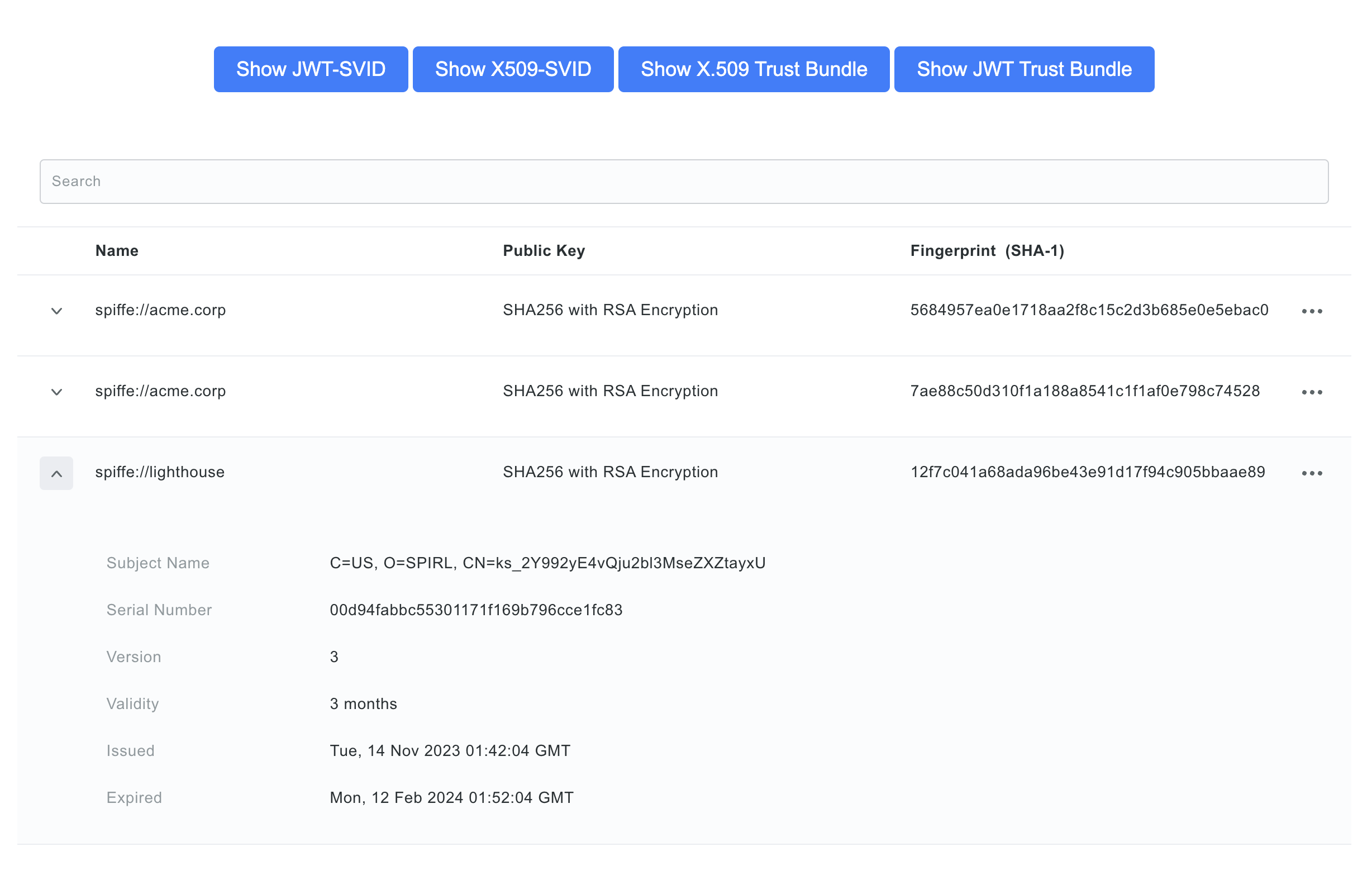
For other example workloads that request an SVID see the Defakto Examples Repo.